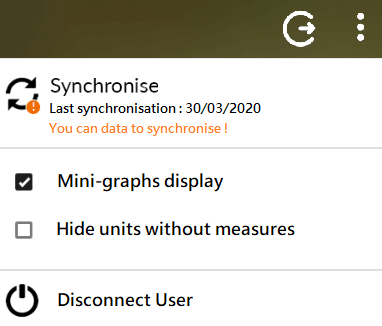Description
MyNanoView application is a remote display for Nova SPYs & Nano SPYs. It is designed for tablets and smartphones and is downloadable for free from : https://play.google.com/store/apps/details?id=com.jri.mynanoview
It is used to display Nova SPYs & Nano SPYs readings even in power/network failure on a MySirius site. However, it needs to be synchronized with MySirius in order to import the client’s list of devices and authorize the connection.
The application uses BlueTooth communication with a BLE Link (BLE module is optionnal on Links)

Features
Authentication & MySirius Synchronization
- For the 1st use of the application, you have to log in with your MySirius credentials.
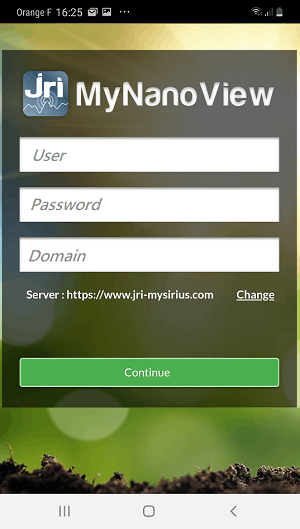
When you’re connected, a synchronisation with MySirius is automatically done.
Your credentials are saved in the app for further syncs without a need for sign-in again.
- To sync with MySirius, the application needs an internet connexion to update your fleet information:
- Links/Relays list
- Monitored units/Equipement list
- Measurement points with thresholds
A mannual sync is also possible.
The date of the last sync is displayed.
Links detection & connexion
- After the 1st sync, the applciation displays the list of available BLE peripherals (Links with BlueTooth module). Select a device :
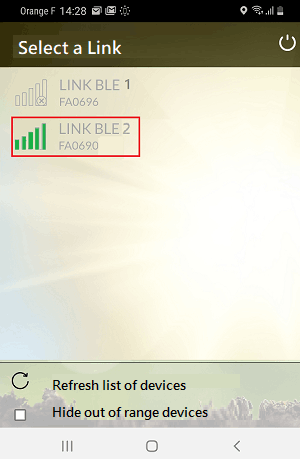
The application saves your choice for next start. If the device is not available anymore, a list of other BLE devices is shown.
Measures display screen
- When the application connects to a Link, it displays the list of Nova SPYs & Nano SPYs communicating with this Link grouped in monitored units.
Nova SPYs or Nano SPYs measurements are saved in cache memory (not saved if the application is closed), with maximum last 24h display.
Monitored units thumbnails show last reading of each measurement point. The display is updated in real time with timestamp information.
A digital display mode is used by default to show the measures:

- The “Menu” button
shows an options screen with a possibility to swith to graphic mode display.
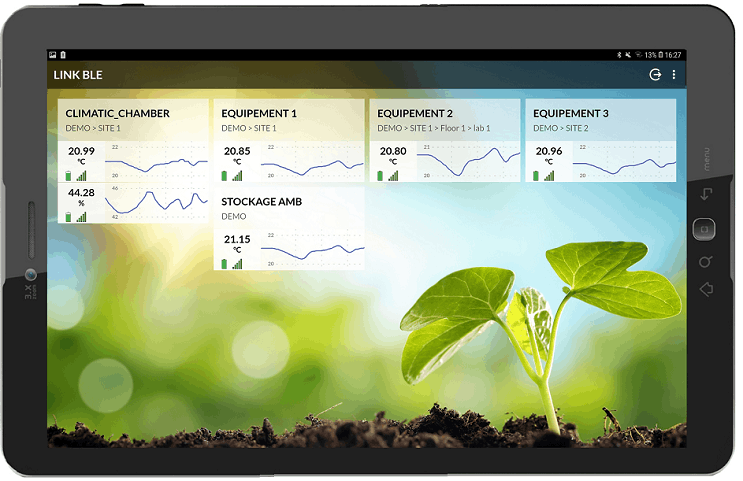
- A click on a monitored unit shows the table of measurements with details:
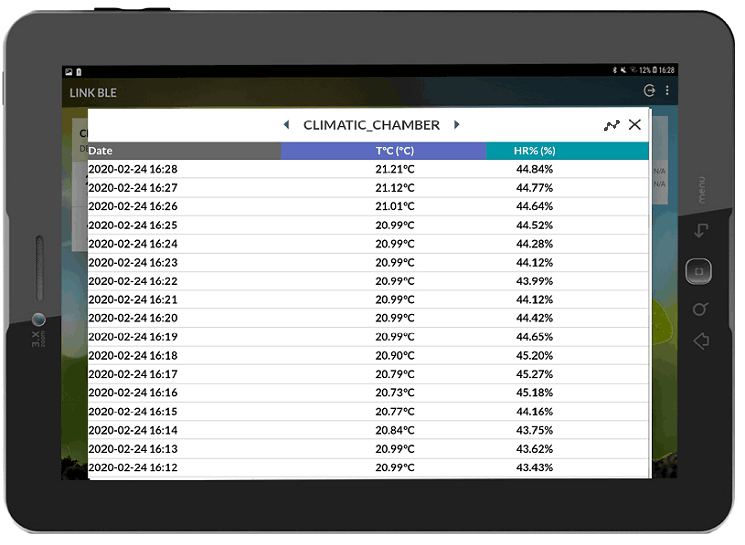
- It’s possible to swith to graphs mode using the button
. The button “table” is used to switch back to table mode display
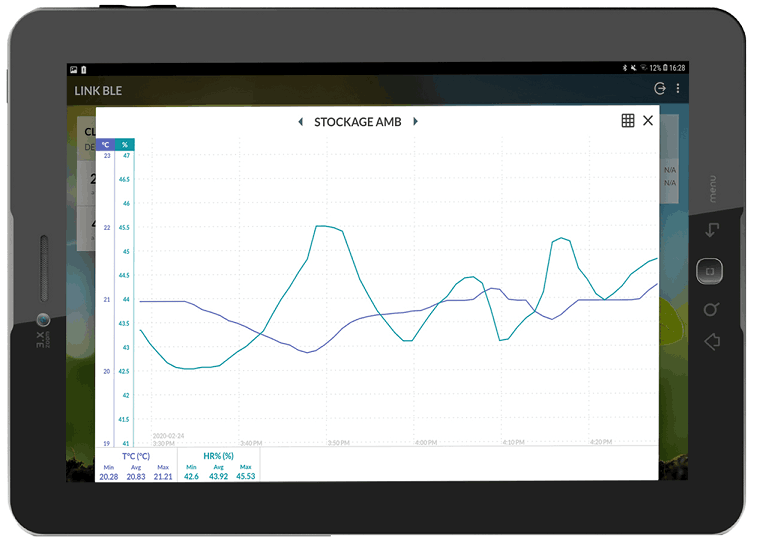
Add a comment
- A click on a measure of a graphe opens a tab to add a comment on a specified target (One or several monitored units). This comment is timestamped for control purposes if the system is used under degraded conditions. All comments are synched with MySirius.
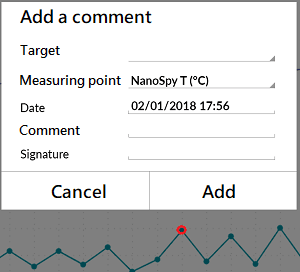
Degraded mode
- If the communication is interrupted between one or more Nova SPY or Nano SPYs and MySirius for a determined period (value configurable on MySirius) then the application displays an information banner in orange with the “degraded mode” indicator.
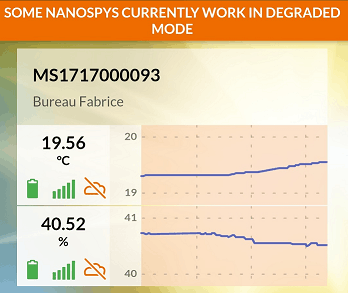
- The application displays the units in alarm only in degraded mode, based on the alarm thresholds in degraded mode configured in MySirius. The display of alarms is similar to MySirius (colored thumbnails).
Options
A click ob the disconnect button
allows to go back to the screen of Link Selection
- Other options are available whrn clicking on the mernu button
- A manual synchronization button, displaying the date of last synchronization as well as an alert in case of data to synchronize
- A check box to switch to graphic display mode
- A check box to hide all units from which the Link has not yet received measurements
A user logout button, allowing to rgo back to authentication screen